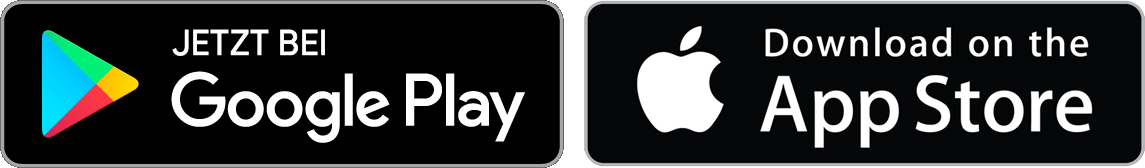Functions: the many talents of the awenko:360
quality management software
quality management software
awenko:360 gives you everything you could ever need: quality management, time management, ticketing system, workflow management, process management, production planning, quality assurance, compliance management, you name it.
The software has a modular, flexible structure, and all content can be individually adjusted and customised as needed.
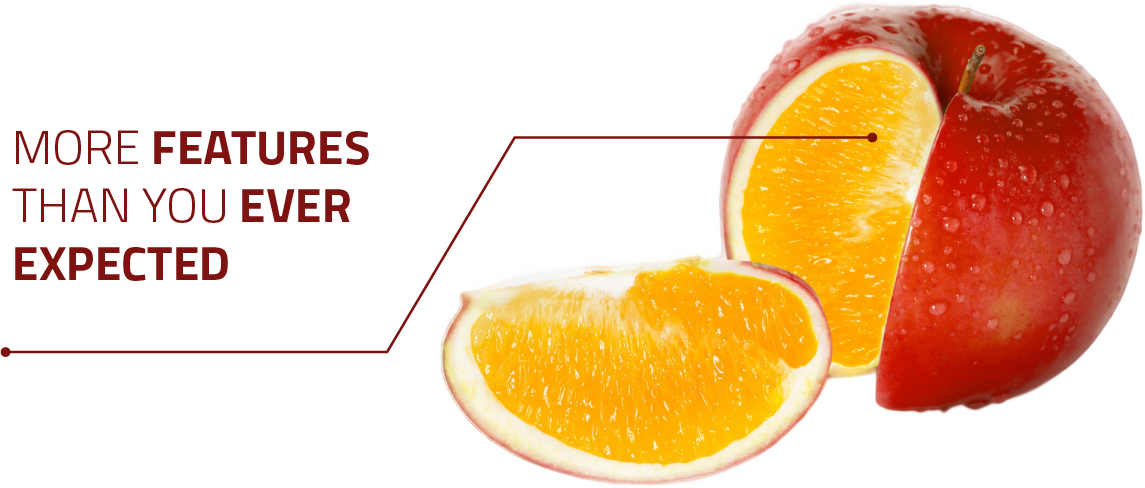
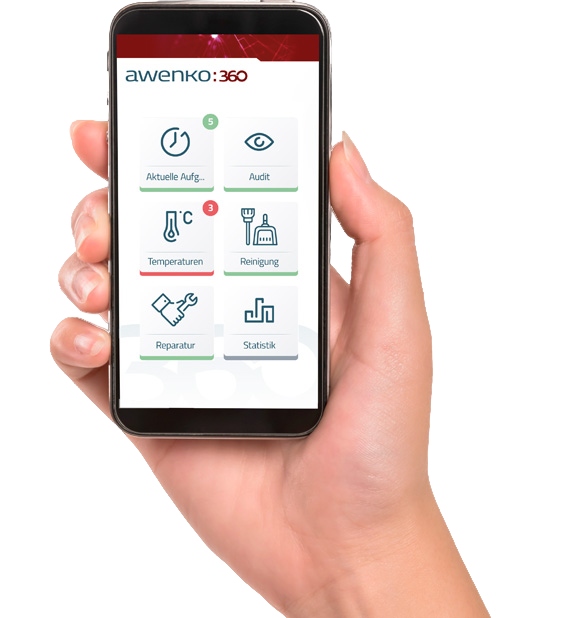
Function overview: awenko:360 does anything you need it to do.
Effortlessly create clearly structured hygiene check lists or templates for a glass and plastic register.
Easily set up and modify all QM check lists, forms, instructions, test parameters, their required value ranges and the resulting workflows and follow-up measures yourself. The software is highly intuitive.
Easily comprehensible instructions help you with your work. You can save existing examples as templates and adjust them whenever needed. Or create, copy and modify your very own templates in your catalogue.
Alarm and fault management: be aware of problems before they become serious.
Certain tasks must be carried out regularly and at specific time intervals. Corrective measures must be completed within the specified periods.
awenko:360 monitors the schedules and creates automatic reminders. At the preset times, the task and its checklist appear in your app or email inbox.
In the Office, the cockpit of your awenko:360 system, you supervise the completion of all tasks at the push of a button. You can also instruct the system to dispatch additional warnings whenever a deviation is detected. This gives you a clear overview of all results and deviations.
Carry out and document internal audits and supplier audits effortlessly.
awenko:360 lets you plan, implement and monitor all sorts of audits. Be they internal, supplier or branch audits: all deviations are documented without delay. You can either specify response measures immediately or add them later. Either way, they are always traceable.
The automatically created measure plans contain all specified deviations and tasks in a clear format. They are updated continuously and can be printed or emailed.
Securely store and present your quality documentation.
With awenko:360, you have access to all your quality-relevant documentation at any time. This allows you to comply with all retention periods and present important documents whenever necessary – without having to think about it all.
At the push of a button, the system produces temperature curves and table containing results over specific periods of time alongside measures and comments. You can directly print all values or export them to Excel.
The dashboard shows you all due HACCP check lists at a glance.
It is your central cockpit for awenko:360. Simply access it through your awenko:360 Office or your awenko:360 app. Each user has a clear, comprehensive overview of their own tasks:
- outstanding measures
- due HACCP check lists
- controls to be completed
- detected deviations and faults
All tasks and messages are linked directly to further relevant details.
The document and data archive produces reports on demand.
You immediately receive coherent evaluations of events and data. During an audit, the auditor may pick a specific machine and ask about the results of your regular checks, for instance, or inquire whether your plastic display is recorded in your hard-plastics register. Simply select the machine in question in the awenko:360 software and present the result to the auditor – either on your screen, as a print-out or by emailing them a PDF.
The evaluation shows all results over a selected period of time. If the results are outside the tolerance range, the software will also display corrective measures and repeat measurements.
awenko:360 stores all data and measures in its audit-compliant data archive. You can add keywords and categories to your tasks to summarise various audit results according to your own requirements.
Add photographs and comments as needed: a picture is worth a thousand words.
You can attach photos, notes, audio comments and follow-up measures to any audit issue and any entered status value. Similarly, you can assign photographs to all objects, e.g. for controlling all components in your glass and hard-plastics register.
Document and monitor corrective measures in compliance with IFS and BRC.
Corrective measures taken on the basis of detected deviations or to improve your quality assurance system are crucial for any QM system.
You may notice a need for a measure anywhere: during your work tour or at any other point of your regular controls. This measure needs to be documented, scheduled and monitored.
awenko:360 lets you record all measures on site, using your app or the web entry system at a desktop PC.
You can add dates, responsible officers, photographs, comments and audio files to any measure. awenko:360 immediately and automatically notifies all employees in charge.
The dashboard and daily overview list all measures clearly and concisely to facilitate seamless status controls at any time.
Mobile check lists: record your data where they are generated.
The awenko:360 app lets you complete check lists, forms and protocols where and how you need: online, offline, in your company, at a branch or on the go, from your smartphone or tablet, Android or iOS.
Offline operation:
With the awenko:360 app, you can use our software even without internet access. It stores all recorded data locally. As soon as you are back on a Wi-Fi or mobile data connection, the app transfers all data to its central database, your awenko:360 Office.
Of course, awenko:360 also lets you record all data from your PC. All you need to do is use the web application, which you can access through your internet browser (e.g. Microsoft Internet Explorer, Google Chrome, Firefox, Apple Safari etc.). You do not need to install any software on your computer. This recording method works on any device with a functioning internet browser.
The mobile quality management manual: keep your employees in the loop at all times.
awenko:360 lets you add inspection parameters, equipment, tasks, explanations and images as needed. All employees can log into the software at any time to access the quality management manual and all corresponding process, work and inspection instructions. It contains help files and specifications to be implemented step by step. The manual is accessible through the app in offline mode, too.
It allows you to ensure that new information and specifications are automatically distributed to the right recipients and remain up to date at all times.
Do you need to change anything? With awenko:360, changes become effortless. Simply use the existing templates, copy them, modify them and distribute the new specifications. All modifications are traceable.
awenko:360 documents and saves everything diligently, so you can access previous versions of your templates, forms and documents whenever needed.
QR code labelling: always in the right spot.
The awenko:360 app allows you to scan QR codes using the camera integrated into your device. This helps you identify locations and objects unambiguously.
Simply mark your operating facilities with a QR code, for example: once an employee scans the code of a specific location with their device, the awenko:360 software knows exactly where they are. The QR code function allows everyone to find the right check lists, instructions, master data and forms for each room easily.
It also enables the QM officer to ensure that all employees do their assigned inspections rather than estimating and entering the data at their desks.
Training sessions
awenko.QM allows you to plan, carry out and query the success of all sorts of training courses and store the results securely.
You will never miss any instruction again, be it related to HR, hygiene or safety.
All necessary training documents can be uploaded in any format, including photos and videos.
Include external data collectors
You can send questionnaires to service providers or product suppliers as aggregated tasks, e.g. for specification data queries, tenders, crisis management data or requests for information about a supplier’s QM system during the pre-selection process.
The evaluation system lets you rate, approve and reject prospective providers.
Technology – an important part of your QM system
awenko.QM lets you plan and implement all necessary technical maintenance tasks.
When repairs are needed, you can create tickets in the check lists or as separate tasks and assign them directly to the employees in charge. The tickets include dates, photographs and location or machine details.
Leverage potential
Appreciate your customers’ opinions and take them into account in your QM system. The customer survey form allows you to carry out all sorts of anonymous surveys using a link on your website or a scannable QR code. You can use the same system to distribute information about products, upcoming campaigns and anything else.
Detect and eliminate sources of error with systematic evaluations
Use awenko.QM to create and edit returns – those from your clients as well as those to your suppliers – and document all steps in detail. The evaluation lists give you access to all data as a basis for your management review.
Register and inspect all test equipment
Create your test equipment register in awenko.QM. Plan, document and monitor your test equipment, store master data sheets, operating/inspection/calibration instructions and supplier information and access past test values.
Data exchange for transparency and uniform maintenance
You can use interfaces to import data from merchandise management systems (such as SAP, Microsoft Navision etc.). This allows you to access e.g. item, supplier and customer data for use in forms and audits.
Import master data about locations, branches and technical sites according to individual specifications and allocate recorded values and forms correctly.
Transfer completed documents to your document management system. (DMS)
Integrate temperature sensors.
Search and find data
In addition to its sorting and filtering functions, awenko.QM offers comprehensive options and fields for searching specifications and recorded values in all fields.
You can search archived forms for their content, entered batch numbers and names.
Temperature sensors on immersion thermometers automatically transfer their measurements by radio, through the wireless network or by Bluetooth. Please get in touch to discuss the hardware required.
Before you download the awenko:360 app, you should set up an awenko:360 user account.Feel free to get in touch with us.
Other use cases for awenko:360
Incoming/outgoing goods, inventories
Production and line controls
Reserve sample lists
Training
Fault protocols and repair reports
Factory tours
Internal and supplier audits
Returns
Service and maintenance
Test equipment monitoring and calibration
Cleaning documentation
Glass and plastic register